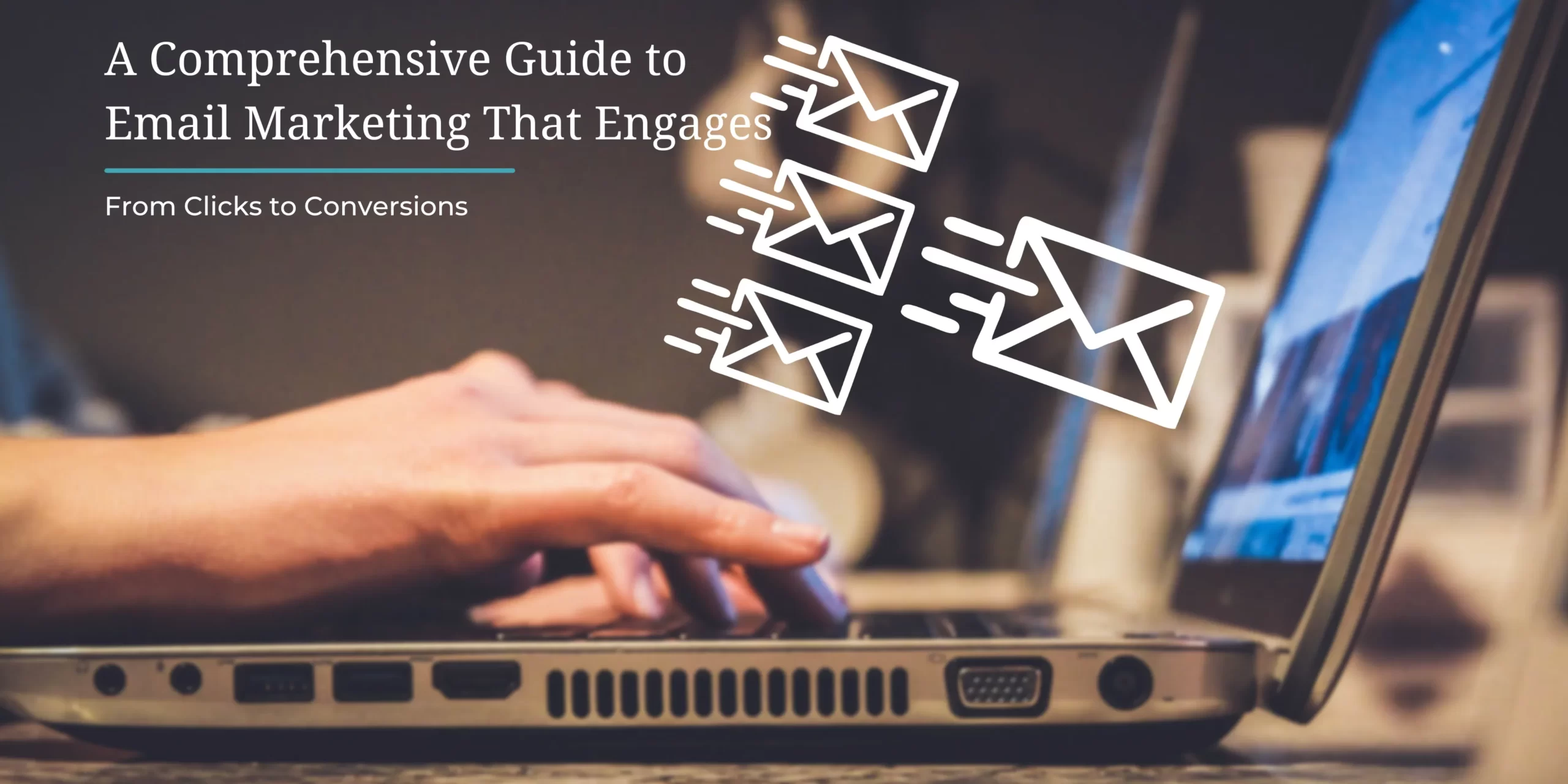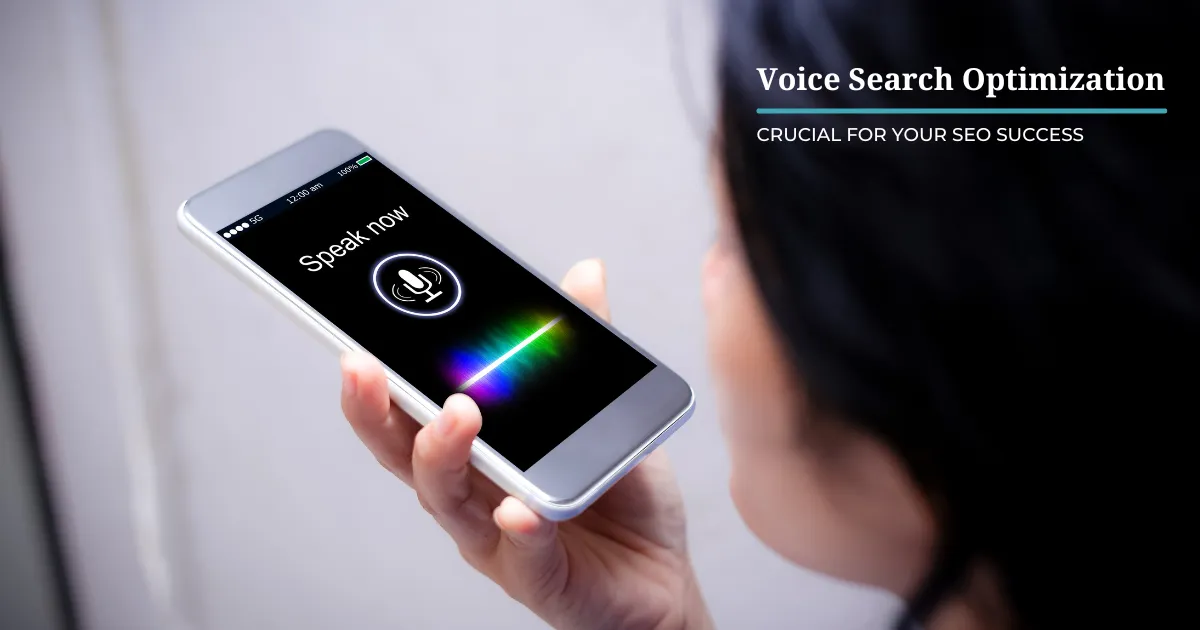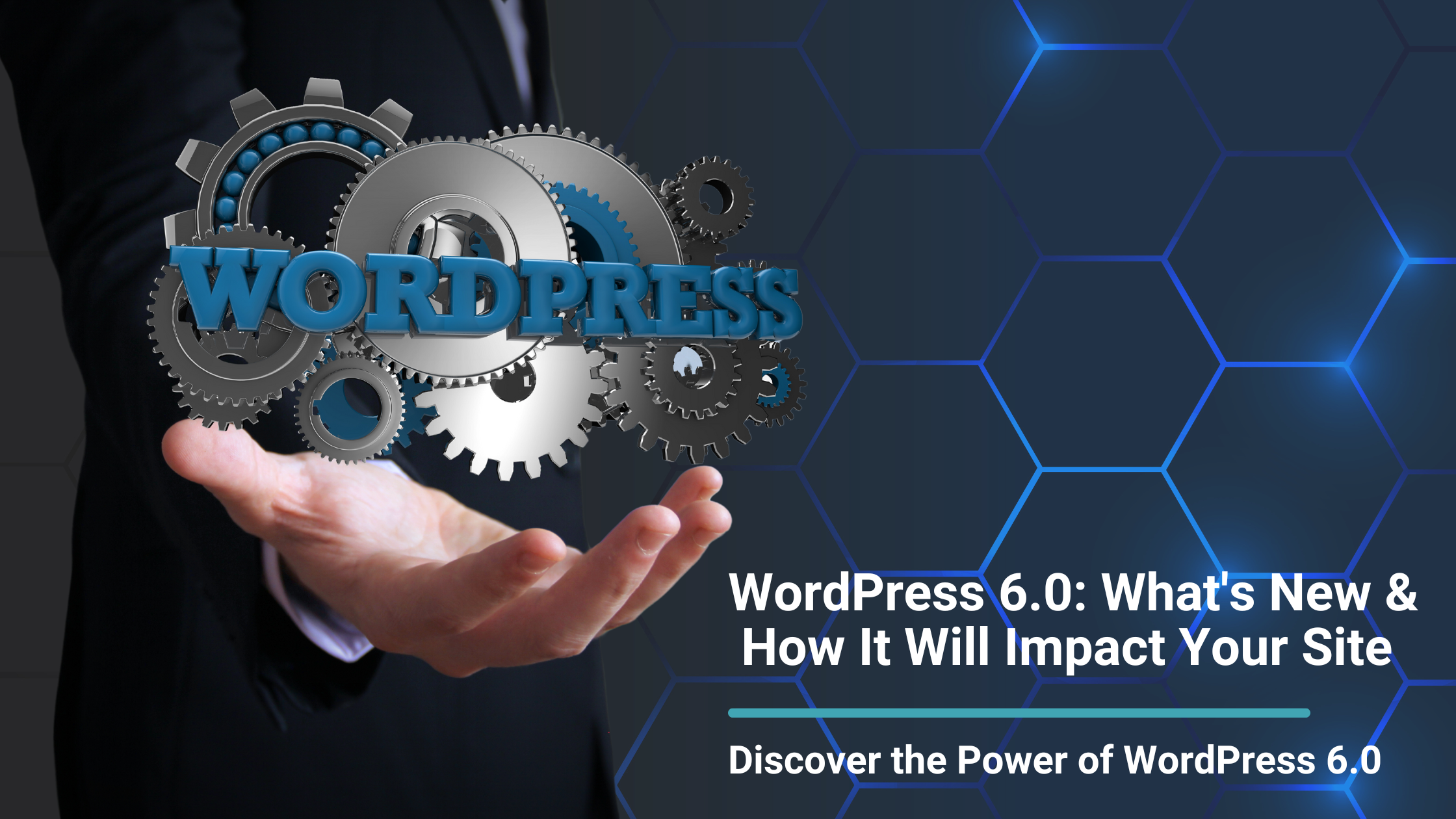
Introduction:
WordPress 6.0 brings a host of new features and improvements designed to enhance the user experience and provide more powerful tools for site management. In this comprehensive guide, we will explore the latest updates, how they will impact your site, and what you need to do to take advantage of these new capabilities.
1. Overview of WordPress 6.0
WordPress 6.0 continues the platform’s evolution with a focus on user experience, performance, and security. This version includes significant updates that aim to make the content management system (CMS) more intuitive and powerful.
2. Key Features and Enhancements of WordPress 6.0
Block Editor Improvements
The block editor, also known as Gutenberg, sees several enhancements in WordPress 6.0. These improvements are aimed at making the editing experience more flexible and user-friendly.
- Enhanced Block Controls: New customization options for blocks, allowing for more detailed styling and control over content layout.
- Reusable Blocks: Improvements in reusable blocks for better content management and consistency across pages.
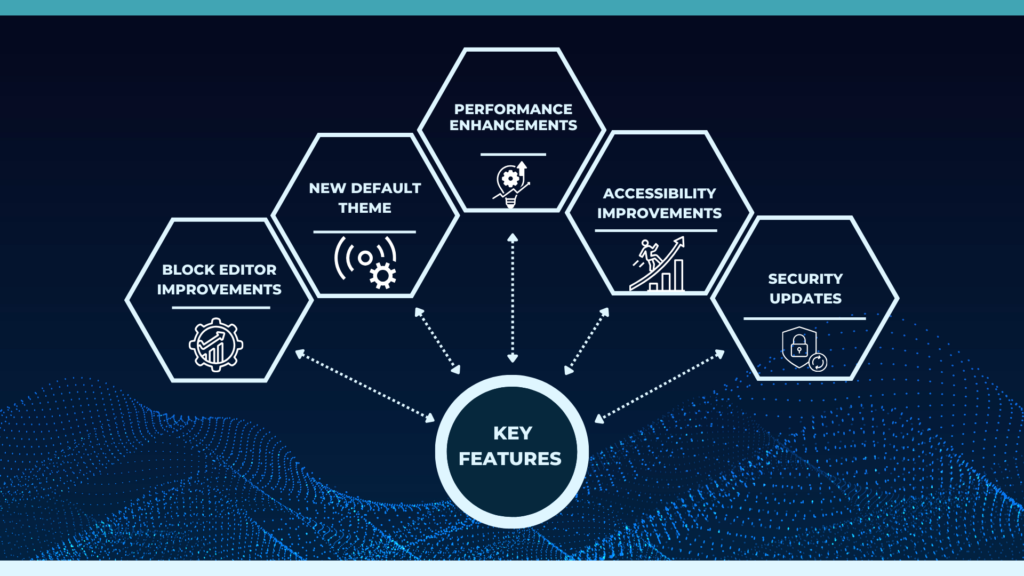
New Default Theme
WordPress 6.0 introduces a new default theme that leverages the latest features of the block editor. The theme is designed to be lightweight, fast, and fully customizable.
- Modern Design: A clean and modern aesthetic that can be easily adapted to various types of websites.
- Full Site Editing: Complete integration with full site editing, allowing for more comprehensive customization without touching code.
Performance Enhancements
Performance is a critical focus in WordPress 6.0, with several optimizations aimed at reducing load times and improving overall site speed.
- Lazy Loading Enhancements: Improved lazy loading of images and iframes to boost page load times.
- Script Loading Improvements: More efficient loading of JavaScript and CSS files, reducing the impact on site performance.
Accessibility Improvements
Accessibility continues to be a priority, with WordPress 6.0 introducing several enhancements to make websites more accessible to all users.
- Better Keyboard Navigation: Improved support for keyboard navigation, making it easier for users with disabilities to navigate websites.
- Enhanced Screen Reader Support: Updates to screen reader support to ensure better compatibility and usability.
Security Updates
Security is always a top concern, and WordPress 6.0 includes several updates to keep your site safe.
- Core Security Enhancements: Regular updates to address vulnerabilities and improve overall security.
- Improved User Roles and Permissions: More granular control over user roles and permissions, enhancing site security.
3. How These Updates Will Impact Your Site
The updates in WordPress 6.0 will have a significant impact on various aspects of your site, from performance to security.
- Enhanced User Experience: The improvements in the block editor and new theme will provide a better user experience, making it easier to create and manage content.
- Better Performance: The performance enhancements will lead to faster load times, improving user satisfaction and potentially boosting search engine rankings.
- Increased Security: The security updates will help protect your site from common vulnerabilities and attacks.
4. Differentiating WordPress 6.0 from Previous Versions
WordPress 6.0 marks a significant upgrade from its predecessors. Unlike the previous versions, which primarily focused on incremental improvements and bug fixes, WordPress 6.0 introduces a slew of new features that dramatically enhance the user experience. The block editor, for instance, has been overhauled to offer more customization options and better usability. The new default theme is optimized for full site editing, which wasn’t fully supported in older versions. Performance improvements such as enhanced lazy loading and script optimization make WordPress 6.0 far more efficient. Additionally, accessibility and security have been significantly bolstered, providing a more secure and user-friendly platform than ever before.
5. Steps to Upgrade to WordPress 6.0
Upgrading to WordPress 6.0 is straightforward, but it’s essential to follow best practices to ensure a smooth transition.
- Backup Your Site: Always back up your site before performing any major updates.
- Check Plugin Compatibility: Ensure that all your plugins are compatible with WordPress 6.0.
- Update Your Theme: If you are using a custom theme, make sure it is updated to support the new features .
- Run the Update: Navigate to the Dashboard and initiate the WordPress 6.0 update.
- Test Your Site: After updating, thoroughly test your site to ensure everything is functioning correctly.
6. Tips for Maximizing the Benefits of WordPress 6.0

To fully leverage the new features and improvements in WordPress 6.0, consider the following tips:
- Explore the Block Editor: Spend time exploring the new block editor features and how they can enhance your content creation process.
- Customize the New Theme: Take advantage of the new default theme’s customization options to create a unique look for your site.
- Optimize for Performance: Implement best practices for performance optimization, such as enabling caching and optimizing images.
- Enhance Accessibility: Review and implement the latest accessibility features to make your site more inclusive.
- Stay Updated: Regularly update your themes and plugins to ensure compatibility and security.
Conclusion
WordPress 6.0 brings a range of exciting new features and improvements that can significantly enhance your website. By understanding what’s new and how these updates will impact your site, you can take full advantage of the latest advancements in WordPress. Upgrade today to ensure your site remains at the forefront of web development and user experience.
For professional assistance with your WordPress site, contact SaYa Solutions at www.sayasolutions.com.au
Read more : Adopting a Mobile-First Web Design Strategy: A Beginner’s Guide