

Author: Vibhuti Verma
Published:18th Aug’23
As the digital age continues to advance, businesses are looking for innovative ways to improve their customer service and increase engagement on their websites. One solution that is gaining popularity is the implementation of ChatGPT engagement plugin. These chatbots can provide instant support to website visitors, answer frequently asked questions, and guide visitors through the sales process. One of the most advanced chatbot models available today is ChatGPT. In this article, we'll take a closer look at ChatGPT chatbots, including their pros and cons, and how to implement them on a WordPress website.
What are ChatGPT Chatbots?
ChatGPT chatbots are artificial intelligence (AI) programs designed to simulate human conversation. They use a technology called "natural language processing" to understand and respond to human language, allowing them to interact with people in a way that feels natural and human-like.
ChatGPT chatbots are different from traditional chatbots because they use a more advanced type of AI that is capable of generating responses that are not pre-programmed or scripted. Instead, ChatGPT chatbots are trained on large amounts of text data, such as social media posts or news articles, allowing them to learn and understand natural language patterns and generate responses that sound like they were written by a human.
Advantages of ChatGPT Chatbots
ChatGPT chatbots offer a wide range of benefits for businesses and website owners. Here are some of the key advantages of implementing a ChatGPT chatbot on your website:
24/7 Availability: One of the main benefits of ChatGPT chatbots is their ability to operate 24/7, without the need for human intervention. This means that your website visitors can get instant support and assistance at any time, even outside of your business hours. This can help improve customer satisfaction and loyalty.
Cost-Effective: ChatGPT chatbots can help businesses save on costs by reducing the need for human customer service representatives. While human agents may still be necessary for complex issues, ChatGPT chatbots can handle simple inquiries and provide quick solutions to common problems.
Improved Efficiency: ChatGPT chatbots can handle multiple conversations simultaneously, which can help improve the efficiency of your customer service operations. This means that your business can handle more inquiries and requests in less time, resulting in a more productive workforce and faster response times for customers.
Personalized Experience: ChatGPT chatbots can be programmed to provide personalized responses to website visitors based on their previous interactions and behavior. This can help create a more engaging and interactive experience for customers, leading to increased satisfaction and loyalty.
Scalability: ChatGPT chatbots can easily scale to handle increased traffic and inquiries as your business grows. This means that you can continue to provide excellent customer service even as your customer base expands.
Data Collection: ChatGPT chatbots can collect valuable data on customer interactions, which can help businesses identify common issues and areas for improvement. This data can be used to inform future product development, marketing strategies, and customer service operations.
Integration: ChatGPT chatbots can be easily integrated with other third-party services and platforms, such as social media platforms, email marketing software, and customer relationship management (CRM) systems. This can help businesses streamline their operations and improve communication with customers.
Disadvantages of ChatGPT Chatbots
While ChatGPT chatbots offer a wide range of benefits, there are also some potential drawbacks to consider. Here are some of the main drawbacks of ChatGPT chatbots:
Errors and Misunderstandings: ChatGPT chatbots rely on natural language processing (NLP) technology to understand and respond to user inquiries. While this technology has advanced significantly in recent years, there is still a risk of errors and misunderstandings, particularly when dealing with complex or nuanced questions. This can lead to frustrated users and a negative customer experience.
Maintenance and Updates: ChatGPT chatbots require ongoing maintenance and updates to ensure that they are operating effectively and providing accurate information to users. This can involve regular software updates, testing, and optimization, which can be time-consuming and require specialized technical skills.
Lack of Emotional Intelligence: ChatGPT chatbots lack emotional intelligence, meaning that they may struggle to empathize with users or understand the emotional context of a conversation. This can lead to a cold or impersonal interaction with users, which may not be suitable for certain types of customer inquiries or support.
Risk of Alienation: Some customers may prefer human interaction and may feel alienated or frustrated by a chatbot-driven experience. This can be particularly true for older customers or those who are less familiar with technology. As a result, businesses need to carefully consider the balance between human and automated customer support.
Limited Contextual Understanding: ChatGPT chatbots may struggle to understand the full context of a user inquiry, particularly when dealing with complex or nuanced questions. This can lead to incorrect or irrelevant responses, which can be frustrating for users and result in a negative customer experience.

How to Implement ChatGPT Chatbots on WordPress
There are a number of chatbot plugins available for WordPress, many of which are designed specifically for ChatGPT chatbots.
Implementing them on your WordPress website may seem intimidating at first, but it can actually be a straightforward process with the right tools and resources. In this section, we'll take a closer look at the steps involved in implementing a ChatGPT chatbot on your WordPress website.
Step 1: Choose a Chatbot Platform
The first step in implementing a ChatGPT chatbot on your WordPress website is to choose a chatbot platform. There are a number of platforms available, each with their own strengths and weaknesses. Some popular options include:
Dialogflow: Dialogflow is a Google-owned platform that offers a powerful AI engine for building ChatGPT chatbots. It offers a range of integrations with other Google services like Google Assistant and Google Home.
WPBot: WPBot is a WordPress chatbot plugin that offers a user-friendly interface for creating and customizing your chatbot. It also offers integration with popular messaging platforms like Facebook Messenger and WhatsApp.
BotStar: BotStar is a cloud-based chatbot platform that offers a drag-and-drop interface for building ChatGPT chatbots. It also offers a range of integrations with other third-party services.
Step 2: Build Your Chatbot
Once you've chosen a chatbot platform, the next step is to build your ChatGPT chatbot. The exact process will vary depending on the platform you've chosen, but generally, you'll need to do the following:
- Create an account on the chatbot platform.
- Choose a template or start building your chatbot from scratch.
- Customize the chatbot's responses and behavior.
- Train the chatbot using sample conversations and data.
- Test the chatbot to ensure it's working as expected.
Step 3: Integrate Your Chatbot with WordPress
Once you've built your ChatGPT chatbot, the next step is to integrate it with your WordPress website. There are a number of ways to do this, depending on the chatbot platform you've chosen and the level of customization you require. Here are a few options:
Shortcode: Some chatbot platforms offer a shortcode that you can insert into your WordPress pages or posts to display the chatbot.
Widget: Many chatbot plugins for WordPress offer a widget that you can add to your website's sidebar or footer.
Custom Code: For more advanced integration, you can use custom code to add your ChatGPT chatbot to your WordPress website. This may involve modifying your website's theme files or using a plugin like Insert Headers and Footers to add custom code.
Step 4: Test Your Chatbot
Once you've integrated your ChatGPT chatbot with your WordPress website, the final step is to test it to ensure it's working properly. Here are a few things to check:
- Does the chatbot display correctly on your website?
- Can visitors interact with the chatbot as expected?
- Does the chatbot provide helpful and accurate responses?
- Are there any bugs or errors that need to be addressed?
By following these steps, you can successfully implement a ChatGPT chatbot on your WordPress website. With a powerful chatbot in place, you can provide improved customer service, increased engagement, and more efficient operations for your business.

Conclusion
To sum up, ChatGPT chatbots are the most recent advancement in artificial intelligence technology and natural language processing. By leveraging large amounts of text data, these advanced chatbots are capable of understanding and generating natural language responses that are virtually indistinguishable from those of a human. However, as with any technology, there are also potential drawbacks to consider, such as limitations in understanding complex or nuanced inquiries and the need for ongoing maintenance and updates. Despite these challenges, ChatGPT chatbots represent a powerful tool for businesses looking to stay ahead of the curve in customer service and engagement. As AI technology continues to evolve, we can expect to see even more advanced chatbots emerge that are capable of even more sophisticated interactions with humans.
Select Your Next Read:
Related Posts
SEO Updates: 6 months journey in SEARCH
Author: Vibhuti Verma Published:18th Aug’23 SEO Updates SEO updates are the changes or algorithm adjustments…

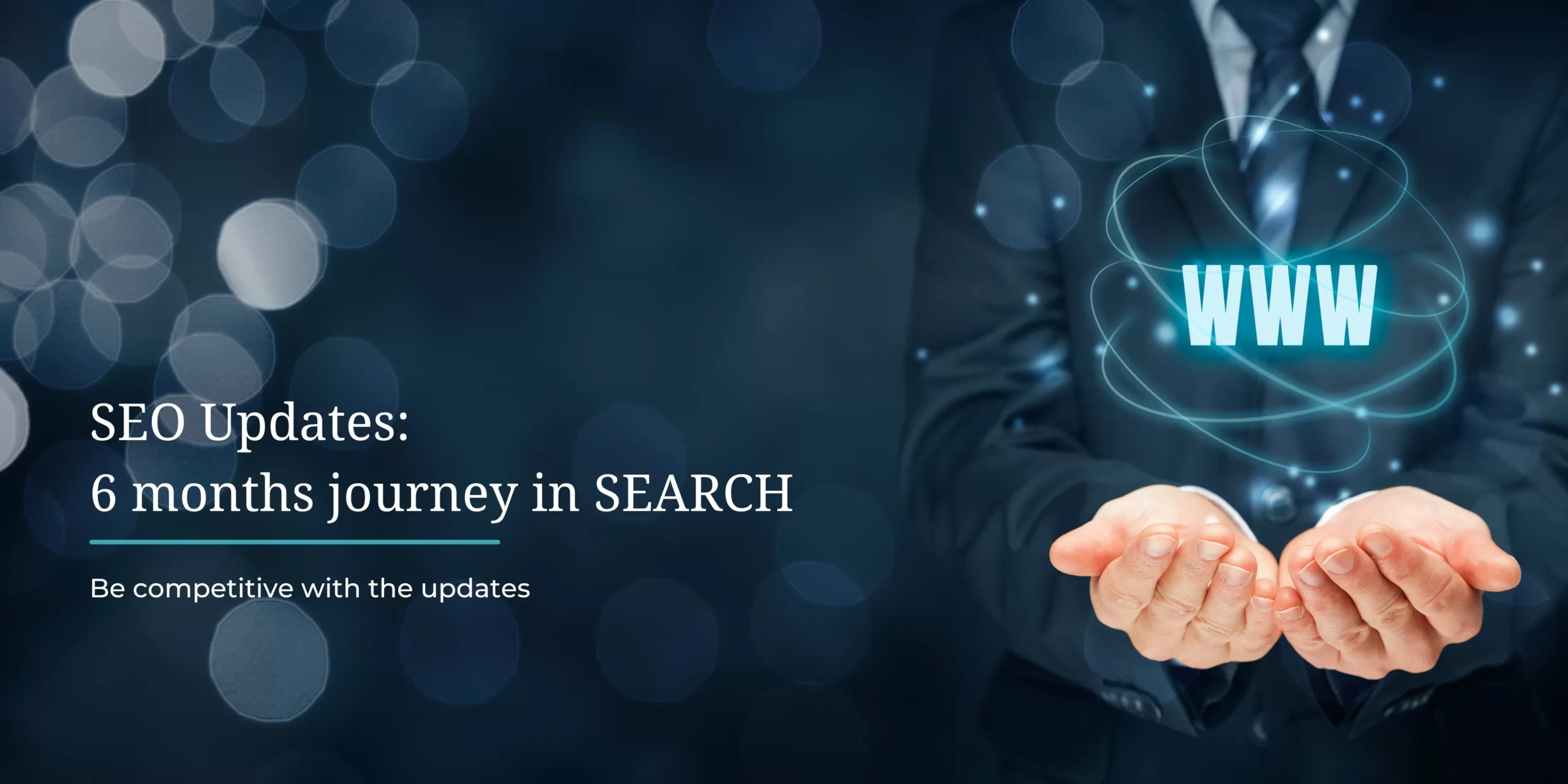



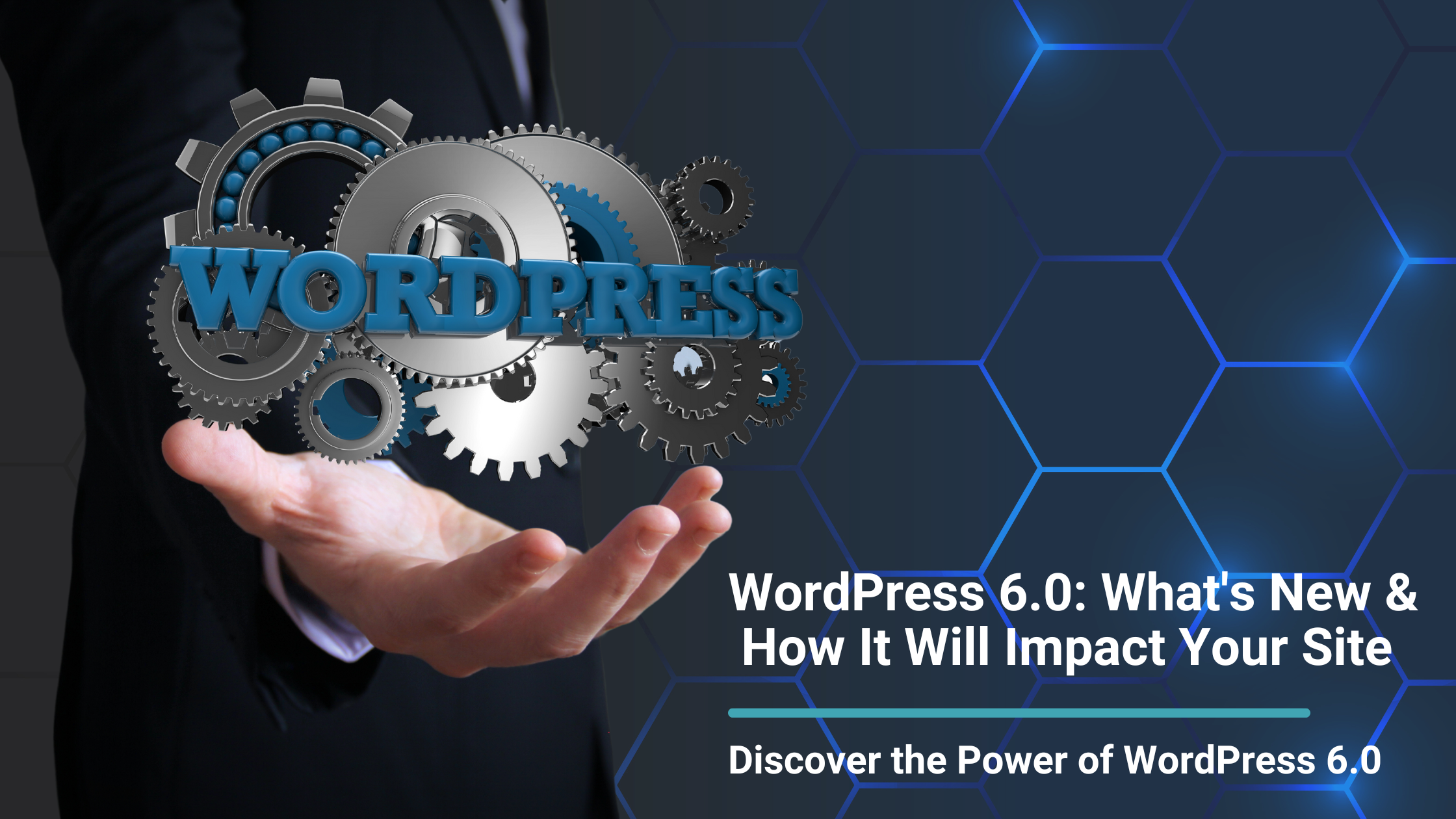

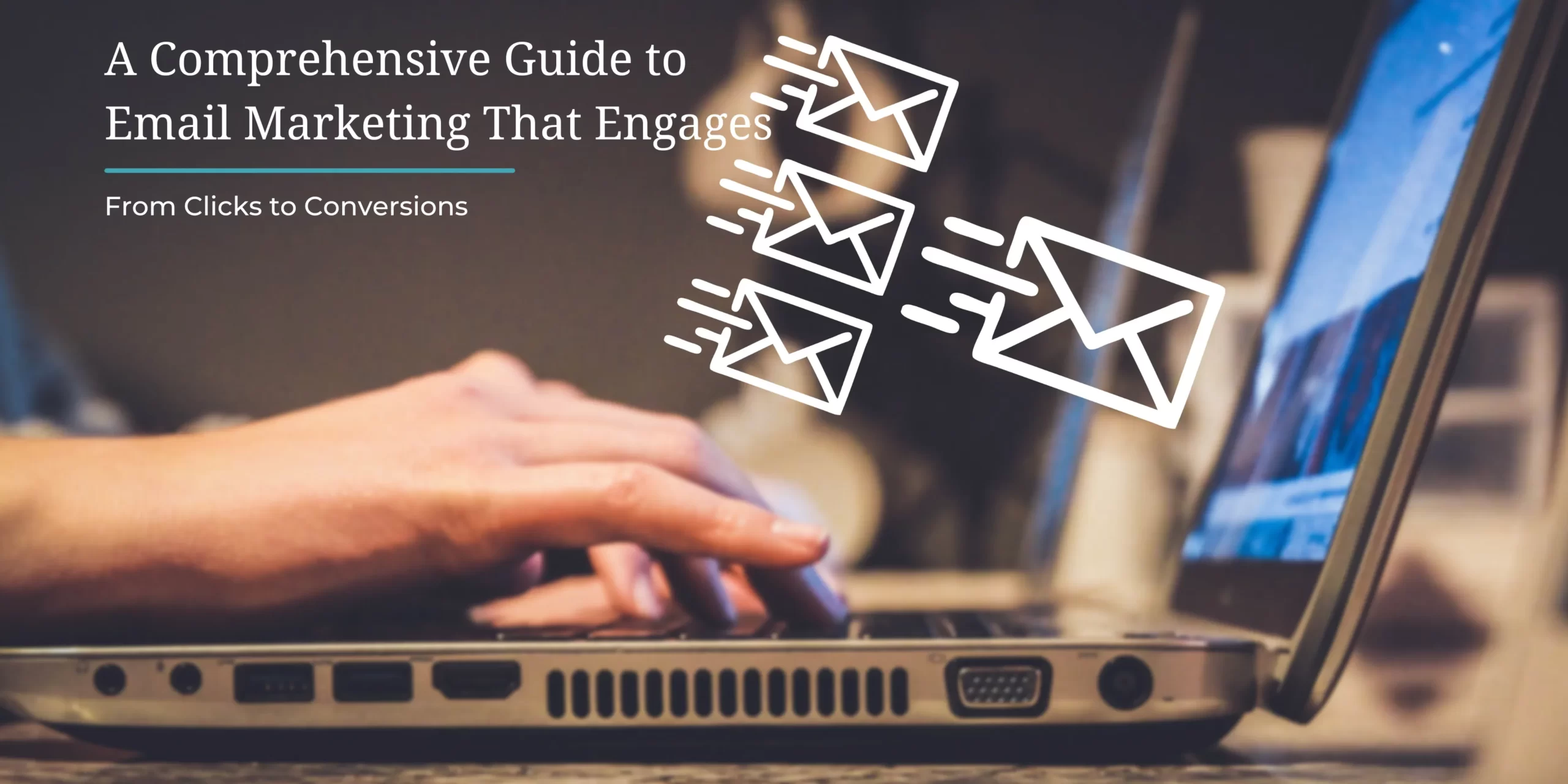
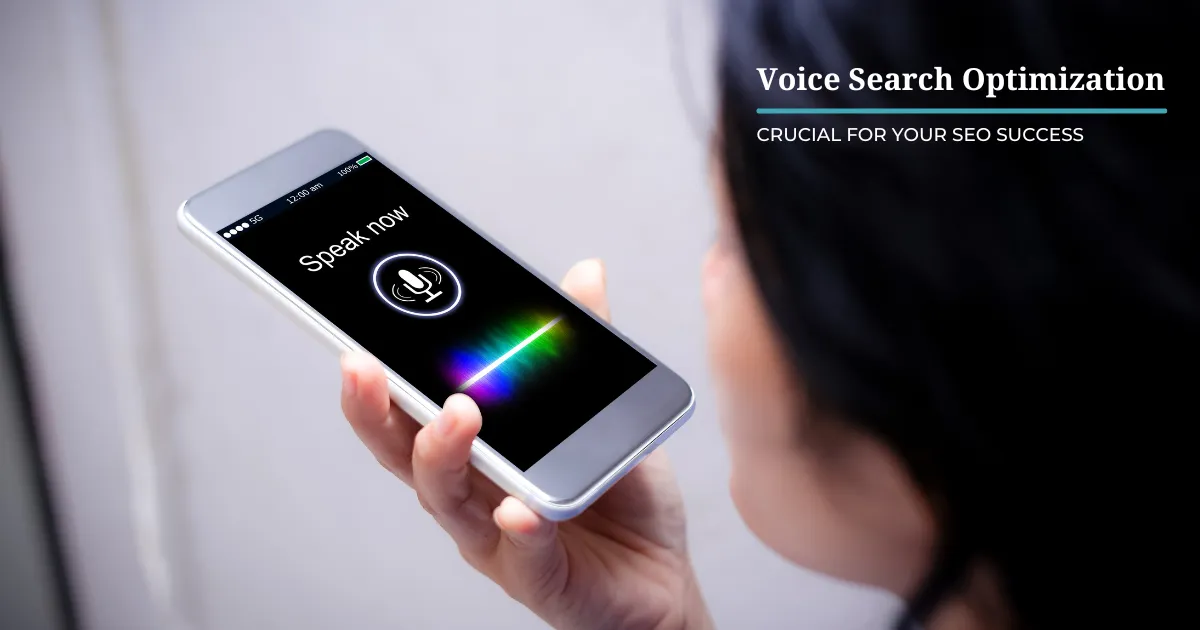
Establish and Nurture an Online Presence | SaYa Solutions
December 21, 2023[…] WordPress engagement with ChatGPTMastering Customer Relationship Management […]